Display relevant information
Info Windows are highly customizable widgets that allow you to display any additional information in your store in an easy and non- disturbing way.
01
Floating Window
This window will not force action by the user and is normally displayed in the bottom corners of the website.
It can be dismissed by clicking the ESC key or close button, if enabled by you.
02
Modal Window
Modal Window requires action by the user, either to close or click on it. It disables background and scrolling until the window is closed.
Close it by clicking on the close button, if enabled by you, outside of the windows, or by pressing the ESC key.
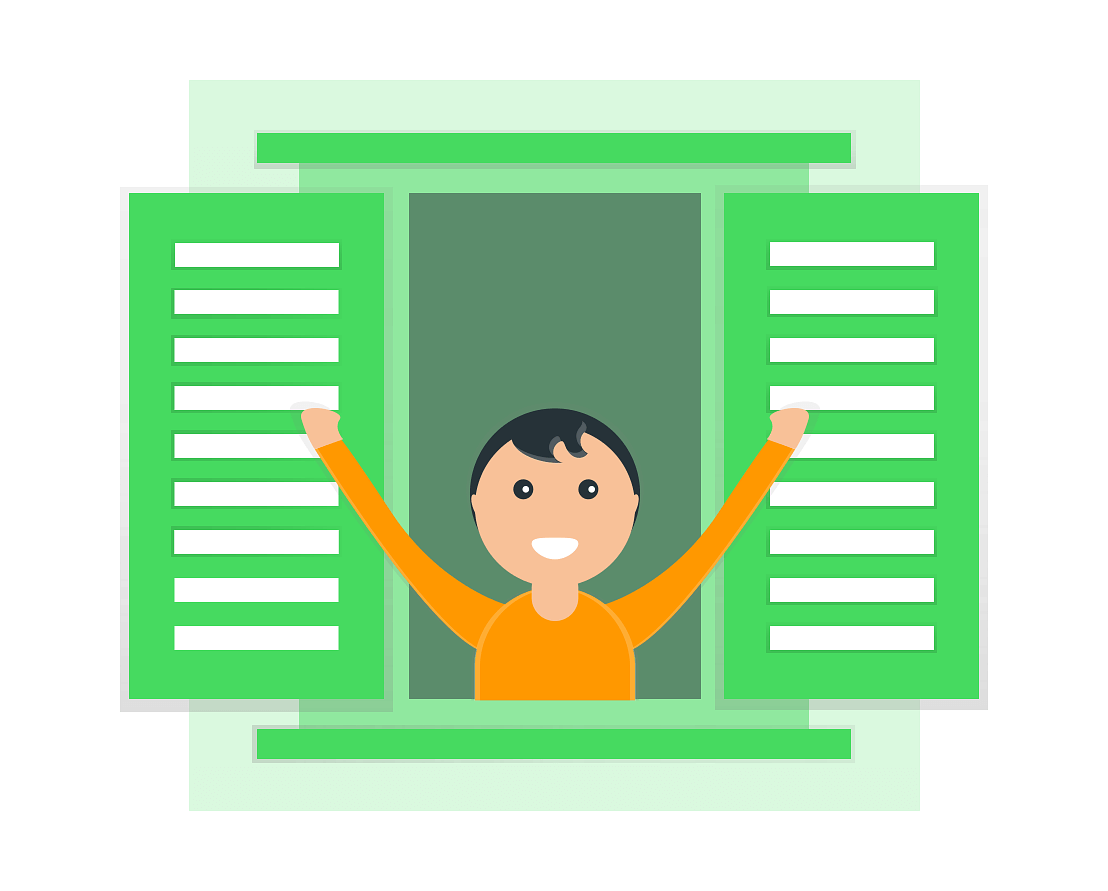
03
Site Bar Window
Site bar windows sit on the top or bottom of your website – you can use them to display a limited or permanent promotion, an important warning, etc.
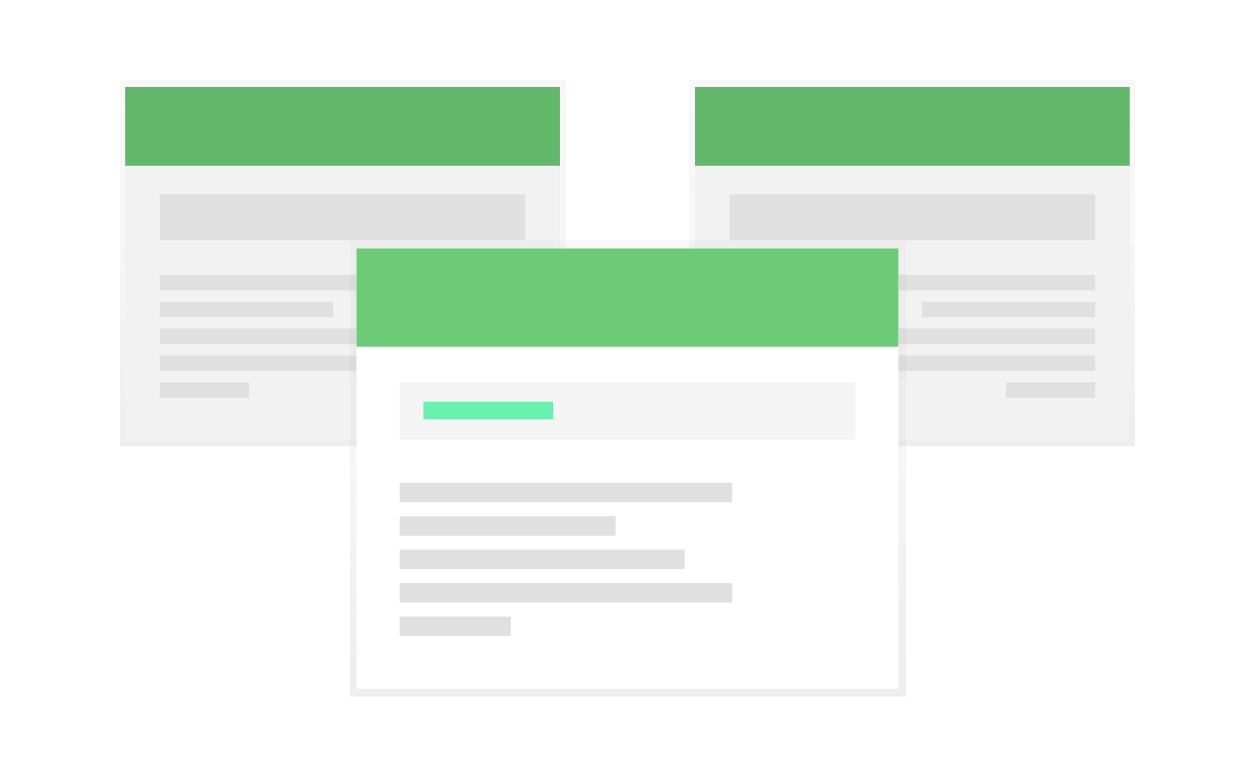
04
Inline Info Block
Displays the banner content at any place in your store.
In these blocks you can insert special variables that can be replaced with actual customer information, including country, name, cart base total, etc. – if the customer is not logged in, the information will be blank.
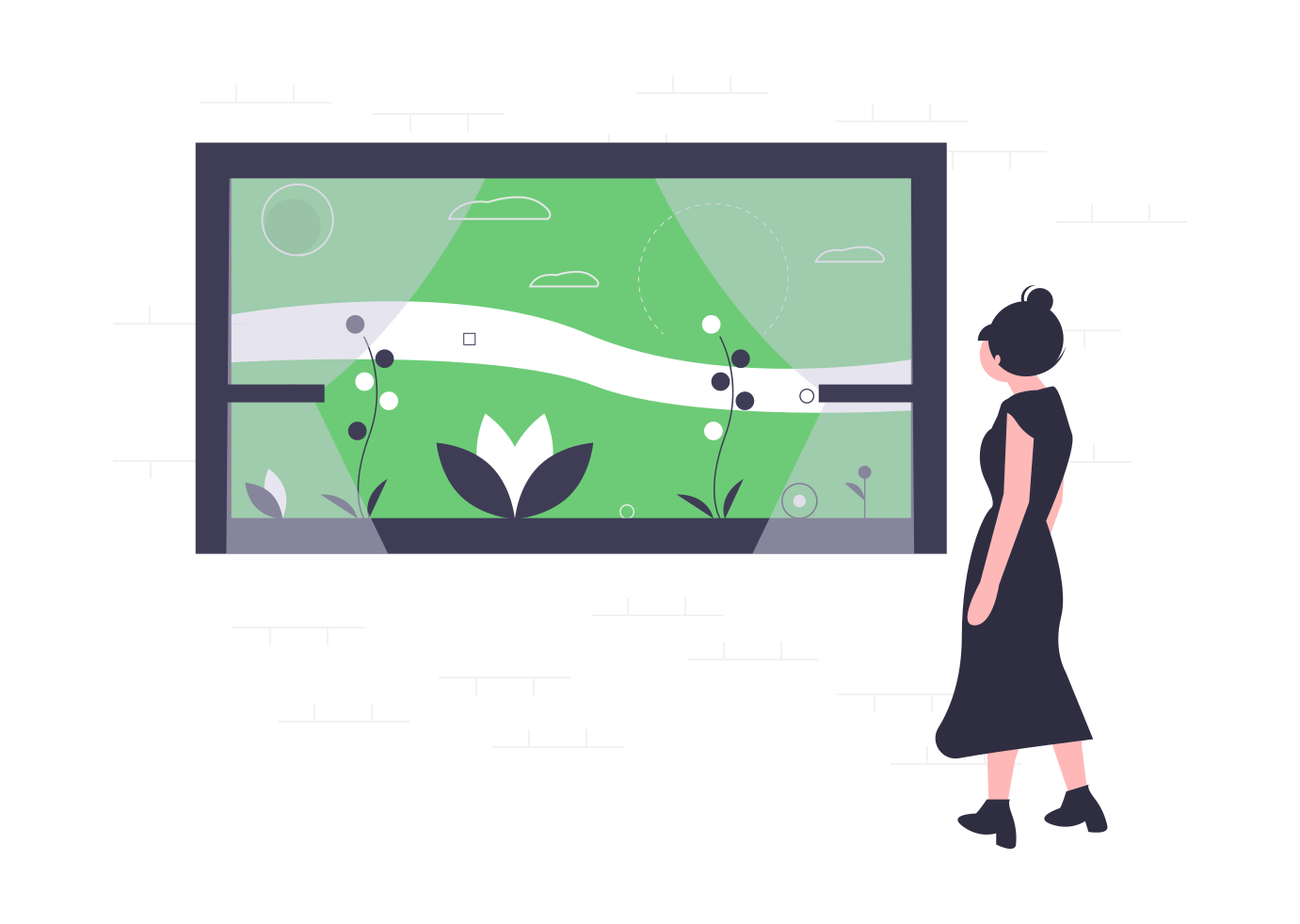
Device view
Info Windows can be displayed on desktop, mobile or both!
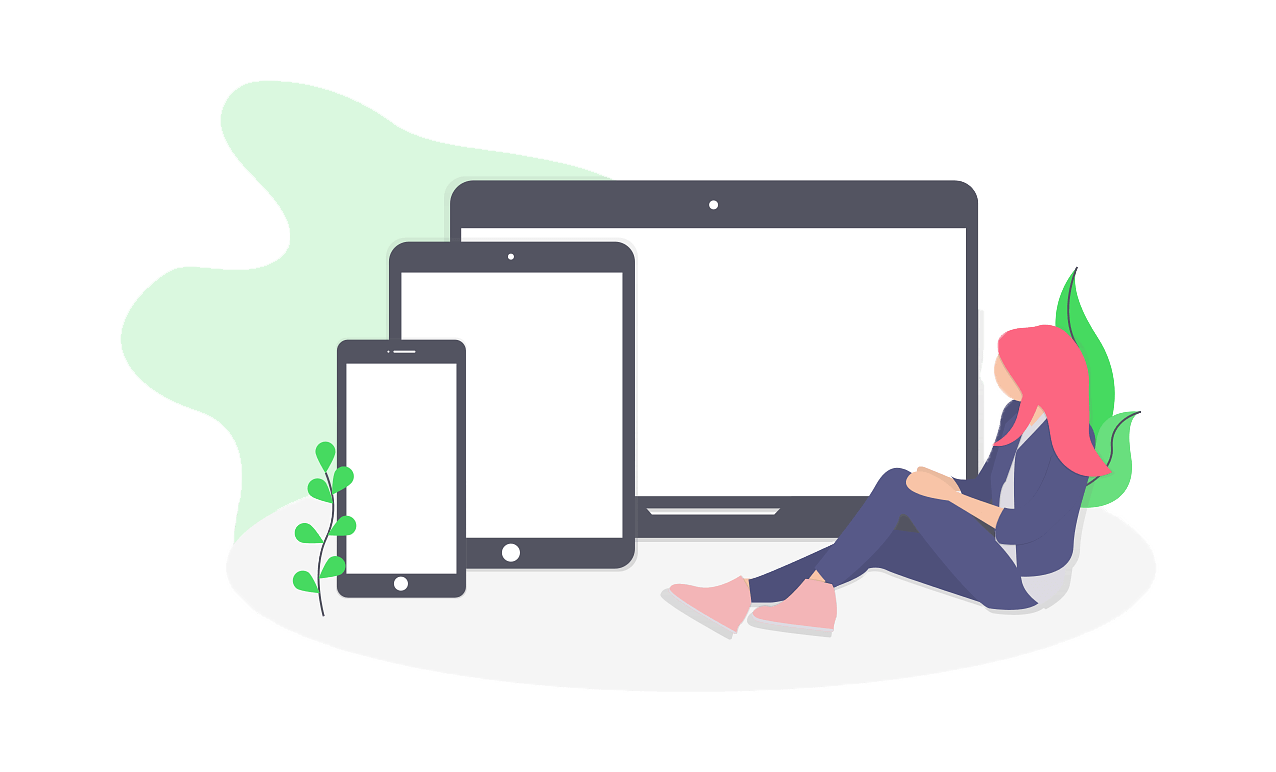
Date & frequency
Define start and end dates for your Info Windows and how often each customer should view them.
Possibly on every page
At most once per session
No more than once a week
No more than once every two weeks
No more than once a month
No more than once in lifetime
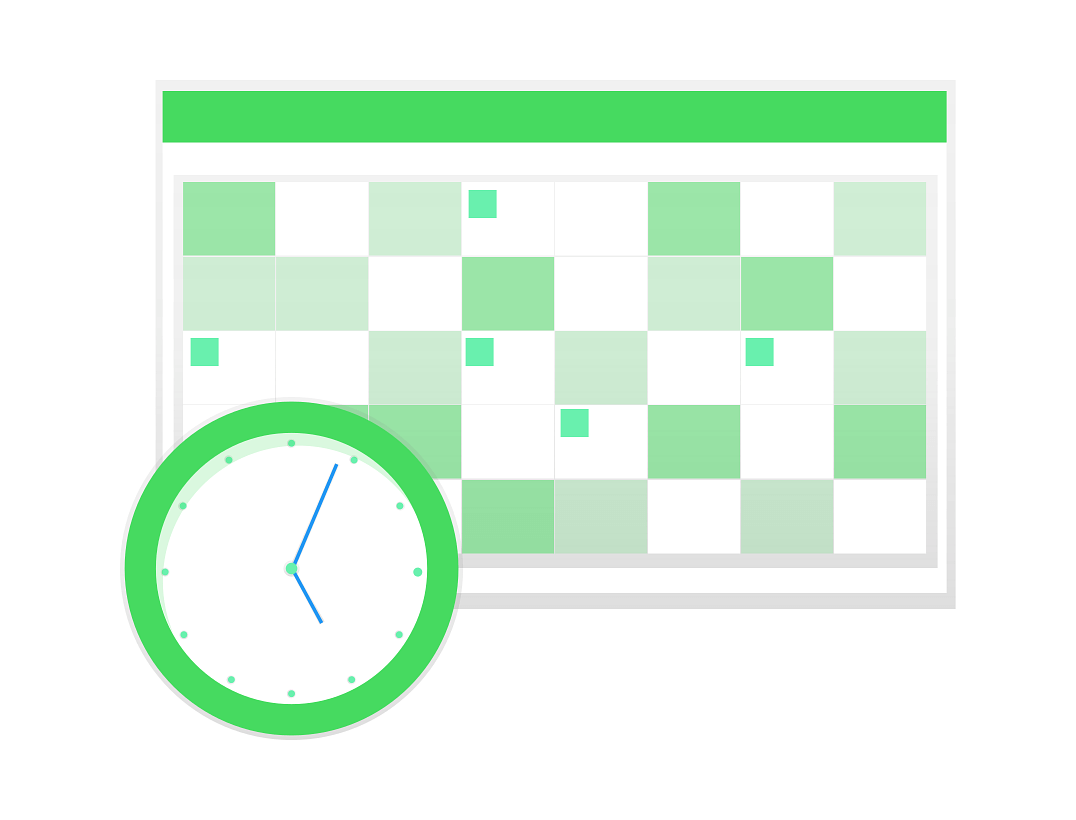
Segment display
When using segments in Info Windows, you need to define the segment rule you want to use from the options below.
Show to customers in any selected segments
Show to customers in all selected segments
Exclude customers who are in any selected segments
Exclude customers who are in all selected segments
see segment conditions

Conditions
Besides segment conditions, Info Windows can be displayed based on the following attributes
Customer Location & Timezone
Current day of the week
Current geo-location – city
Current geo-location – country name
Current geo-location – region code
Current geo-location – region name
Current hour of the day
Customer Activity
Current device type
Current page views
Current store section
Current user agent (browser)
Shopping Cart Attributes
Shopping cart subtotal
Shopping cart weight
Current product price + shopping cart subtotal
Current product weight + shopping cart weight
URL Attributes
Current referrer URL
Current URL
There is also the option of displaying Info Windows to customers only, guests or both.