Running Options
Start & end dates
Define dates for the first and last campaign deployment so it will stop running automatically
Running times
Instead of a date, you can decide the campaign should stop running after a certain number of times
Stop sending when
We reach end date
We reach running times
We reach end date OR running times
We reach end date AND running times
Deployment Frequency
The recurring feature allows you to choose between several deployment frequency options – daily, weekly, monthly or yearly.
In each of these options you will be asked in which days you want the campaign to be deployed, as explained below – the yearly option will also require you to define specific months.
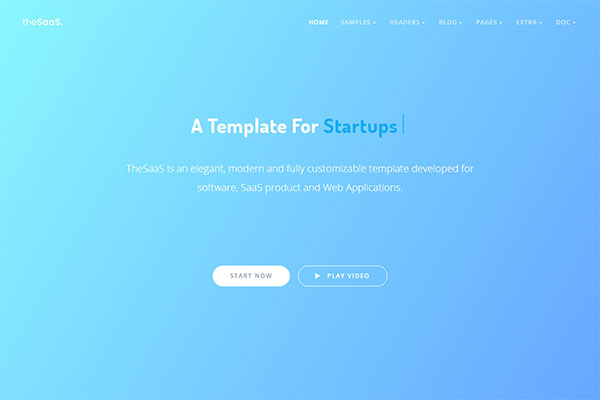
Unique Recipient
Choose this option if you don’t want the campaign to be sent to the same recipient more than once – this is useful when sending campaigns to segments.
Dynamic Deployment & Run Around
Dynamic Deployment cannot be applied to certain new subscribers, or when there isn’t information to define a pattern or preference – that’s why we allow you to define a “round around” hour that can be applied to all remaining customers!
tell me more!
Keep track of reports
Conversions, views, clicks and all stats are cumulative in recurring campaigns